How to configure and pair 2 units of BT232/BT432
Connect BT232/BT432 to PC with RS232 parallel (pin to pin) cable
Launch BT1 configuration utility from PC
Select the COM port where BT232/BT432 connects to, then click “Connect”, then icon becomes “Disconnect” when connected.
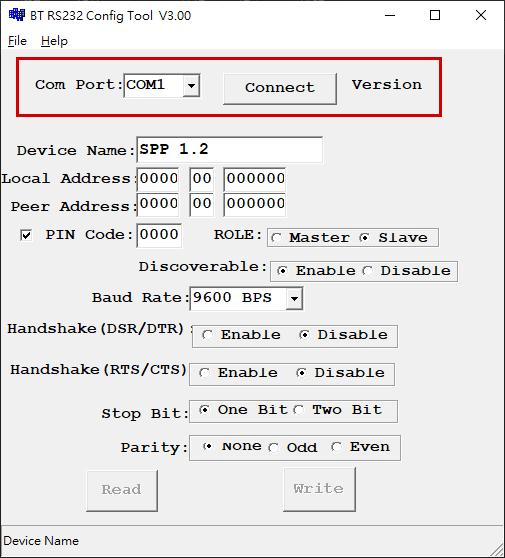
Click “Read” at the bottom to load current parameter settings of the BT232/BT432.
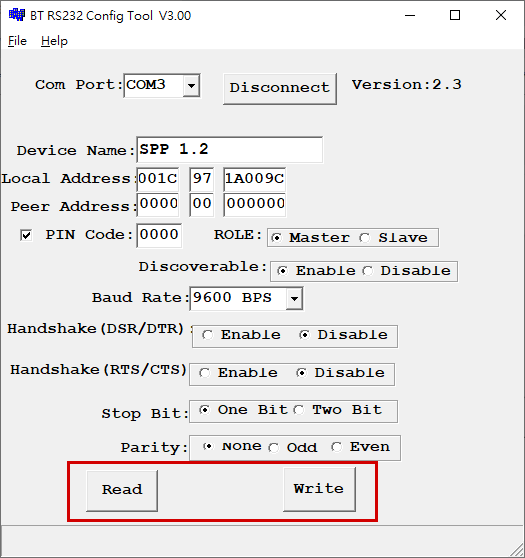
Edit parameter settings as needed, then click “Write” at the bottom to save settings to the BT232/BT432.
To pair 2 units of BT232/BT432 automatically, both units’ setting must be the same in pin code, baud rate, stop bit, and parity. One set as Master and the other set as Slave. Peer Address must be all “0”. Then power on both BT232/BT432 units and the “Pair’ LED on each unit will become always on means both units already paired automatically.