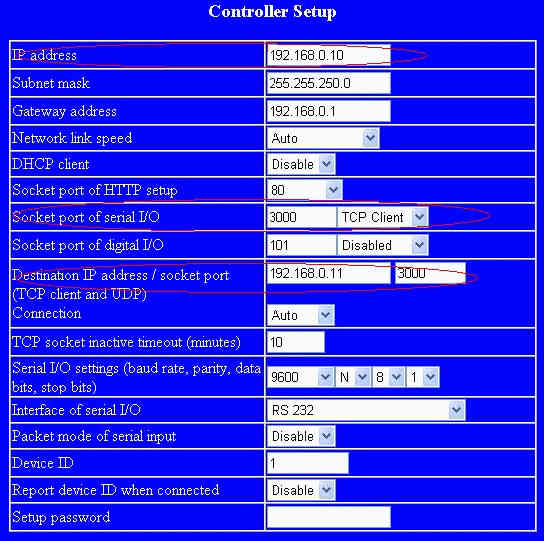Prepare 2 units of serial device server.
One configured as TCP Server and the other configured as TCP Client.
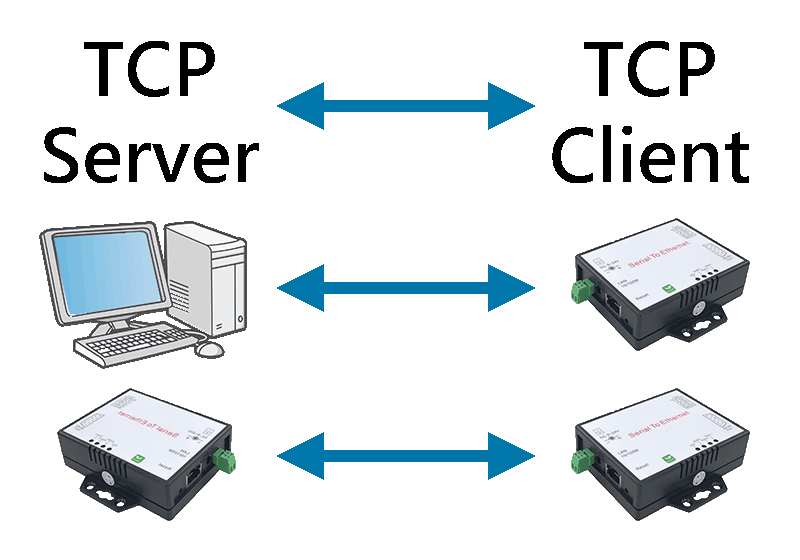
Example to send (extend) RS232 data from a terminal to a serial printer over ethernet.
Connect terminal to the serial device server configred as TCP Client.
Connect serial printer to the serial device server configured as TCP Master.
Configuration on 2 units of serial device server as below
Configured as TCP Server connecting with Serial Printer
Self IP: 192.168.0.11
TCP Server, Port: 3000
Destination IP: leave it blank, Port: leave it blank
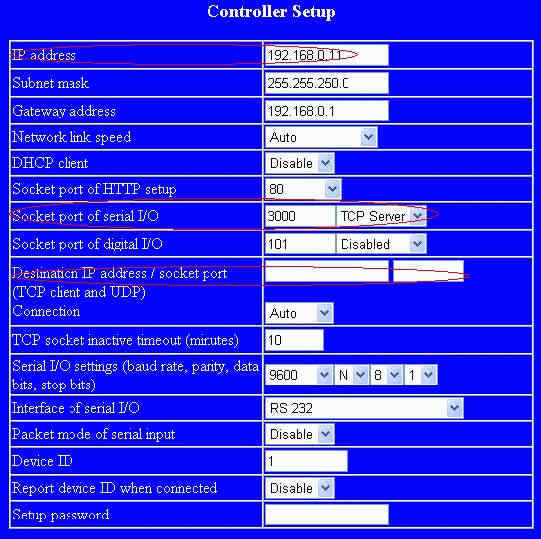
Configured as TCP Client connecting with Terminal
Self IP: 192.168.0.10
TCP Client, Port: 3000
Destination IP: 192.168.0.11, Port: 3000