BT232
जब तक स्टॉक है
Bluetooth 2.1 + EDR
Support SPP mode (Serial Port Profile)
Selective as Slave or Master mode
Bluetooth v2.1 + EDR
SPP profile
Bluetooth Class 1
Configuration utility with ease of use
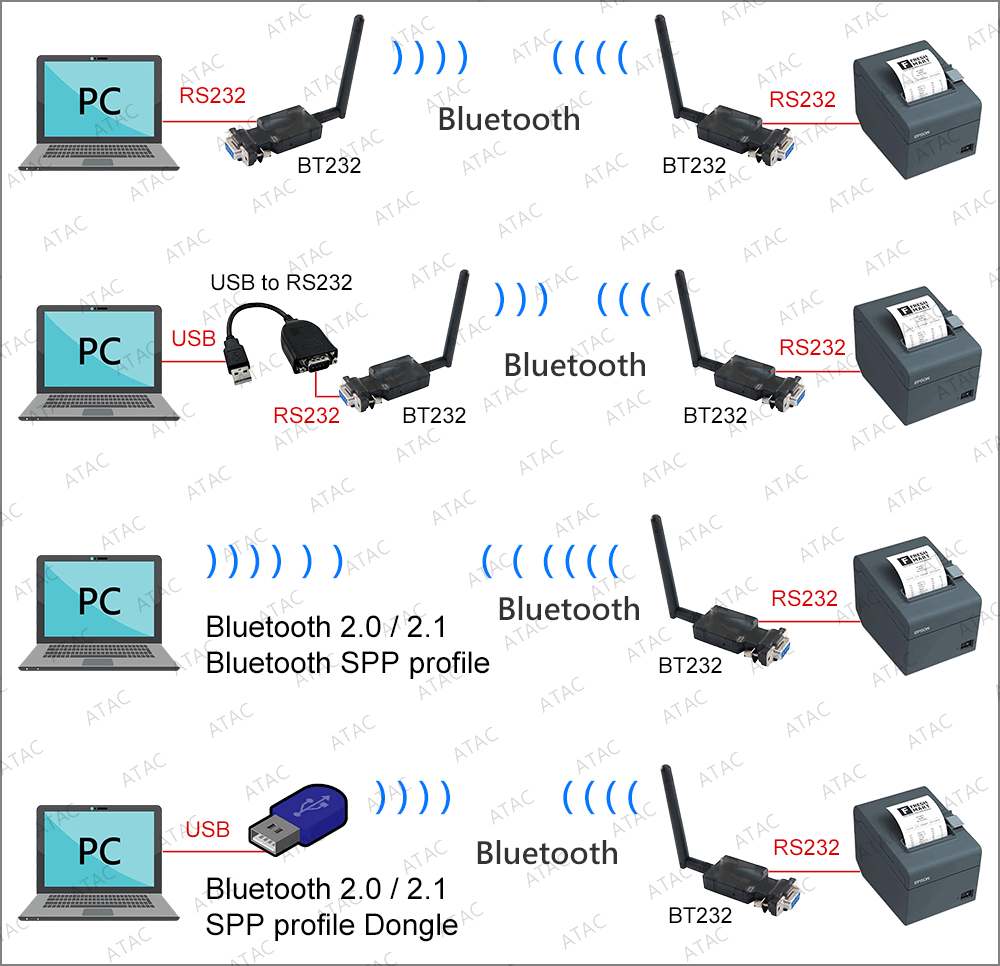
Parameters Configuration – Demo video
Pairing & Loop Test with PC – Demo video
Pair the BT232 with a mobile phone or computer
Configuration Utility
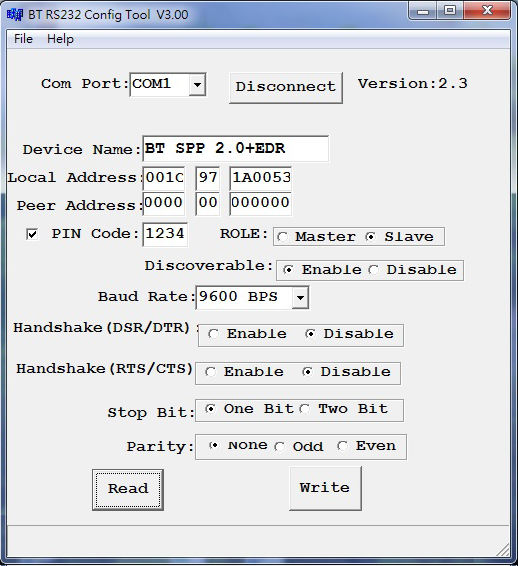


How to configure and pair 2 units of BT232/BT432
Connect BT232/BT432 to PC with RS232 parallel (pin to pin) cable
Launch BT1 configuration utility from PC
Select the COM port where BT232/BT432 connects to, then click “Connect”, then icon becomes “Disconnect” when connected.
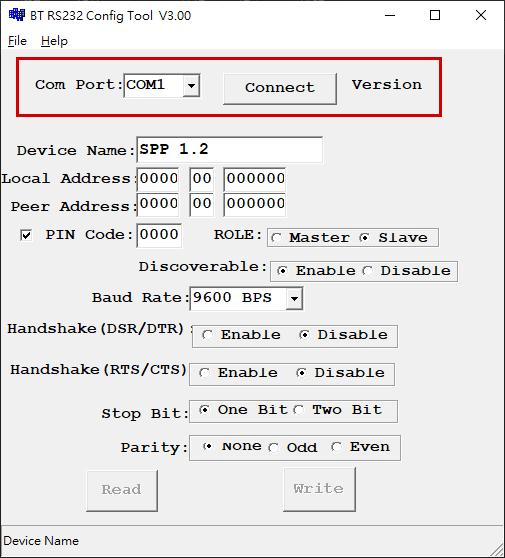
Click “Read” at the bottom to load current parameter settings of the BT232/BT432.
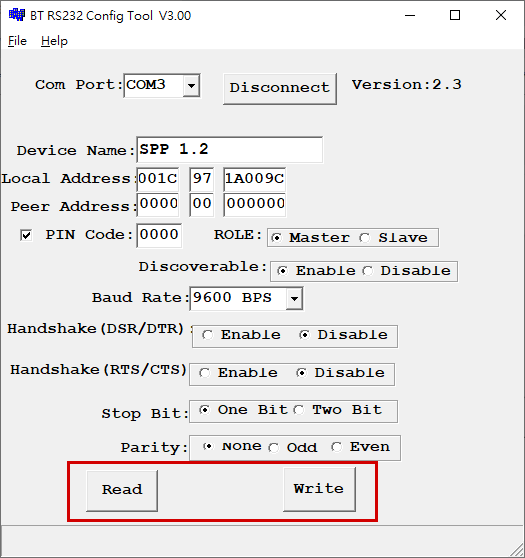
Edit parameter settings as needed, then click “Write” at the bottom to save settings to the BT232/BT432.
To pair 2 units of BT232/BT432 automatically, both units’ setting must be the same in pin code, baud rate, stop bit, and parity. One set as Master and the other set as Slave. Peer Address must be all “0”. Then power on both BT232/BT432 units and the “Pair’ LED on each unit will become always on means both units already paired automatically.
Windows utility for setup
Use RS232 Parallel (pin to pin) cable to connect to PC for setup
Selective as Slave or Master mode
Bluetooth v2.1 EDR compliant
Support SPP profile
Bluetooth Class 1
Connector: RS232 DB9 Female * 1
Range: 300 feet (1200~115200 bps)
Auto Pairing without software setup [when using a pair (2 units) of this device that one set as Master and the other set as Slave]
3.0 dBi exchangeable antenna
Enable two RS232 devices to communicate over Bluetooth
Power consumption: DC5V 150mA
Power supply for BT232 may not be needed if the RS232 device pin 9 can provide DC+5V 150mA
When pairing two units of this Bluetooth RS232 converter with each other, one should be set as Master and the other should be set as Slave.
| Model | BT232 | BT432 | BT452 | BT452D | BT452U | BT452IBC |
|---|---|---|---|---|---|---|
| विवरण | RS232 Bluetooth | Serial Bluetooth | Serial Bluetooth | Serial DIO Bluetooth | USB to Bluetooth | iBeacon Reader |
| Bluetooth version | Bluetooth 2.0 | Bluetooth 2.1 | Bluetooth 5.0 | Bluetooth 5.0 | Bluetooth 5.0 | Bluetooth 5.0 |
| Bluetooth Chipset | CSR | CSR | Nordic 52840 | Nordic 52840 | Nordic 52840 | Nordic 52840 |
| Carrier Frequency | 2400~2483.5 MHz | 2400~2483.5 MHz | 2400~2483.5 MHz | 2400~2483.5 MHz | 2400~2483.5 MHz | 2400~2483.5 MHz |
| Class | Class 1 | Class 1 | Class 1 | Class 1 | Class 1 | Class 1 |
| Tx RF Output Power | 13 dBm | 13 dBm | 8 dBm | 8 dBm | 8 dBm | 8 dBm |
| Rx Sensitivity | -86 dBm (min) | -86 dBm (min) | -93 dBm (min) | -93 dBm (min) | -93 dBm (min) | -93 dBm (min) |
| Antenna | SMA plug 2 dBi | SMA plug 2 dBi | SMA plug 2 dBi | SMA plug 2 dBi | SMA plug 2 dBi | SMA plug 2 dBi |
| दूरी | 100 meters | 100 meters | 100 meters | 100 meters | 100 meters | 100 meters |
| RS232 | 1 | |||||
| RS232/485/422 | 1 | 1 | 1 | 1 | 1 | |
| Baud Rate | 1200 ~ 115.2K | 1200 ~ 115.2K | 4800 ~ 115.2K | 4800 ~ 115.2K | 4800 ~ 115.2K | 4800 ~ 115.2K |
| USB | 1 | |||||
| DIO | DI*2, DO*4 | |||||
| Security | AES 128 bits | AES 128 bits | AES 128 bits | AES 128 bits | ||
| Setup Utility | V | V | V | V | V | V |
| Power Input | DC 5~7 V | DC 9~24 V | DC 9~30 V | DC 9~30 V | DC 9~30 V | DC 9~30 V |
| DIN-Rail Mounting | V | V | V | V | V | |
| परिचालन तापमान | -10°C ~ 70°C | -10°C ~ 70°C | -10°C ~ 70°C | -10°C ~ 70°C | -10°C ~ 70°C | -10°C ~ 70°C |
| शुद्ध वजन | 35 g | 95 g | 100 g | 355 g | 110 g | 100 g |




