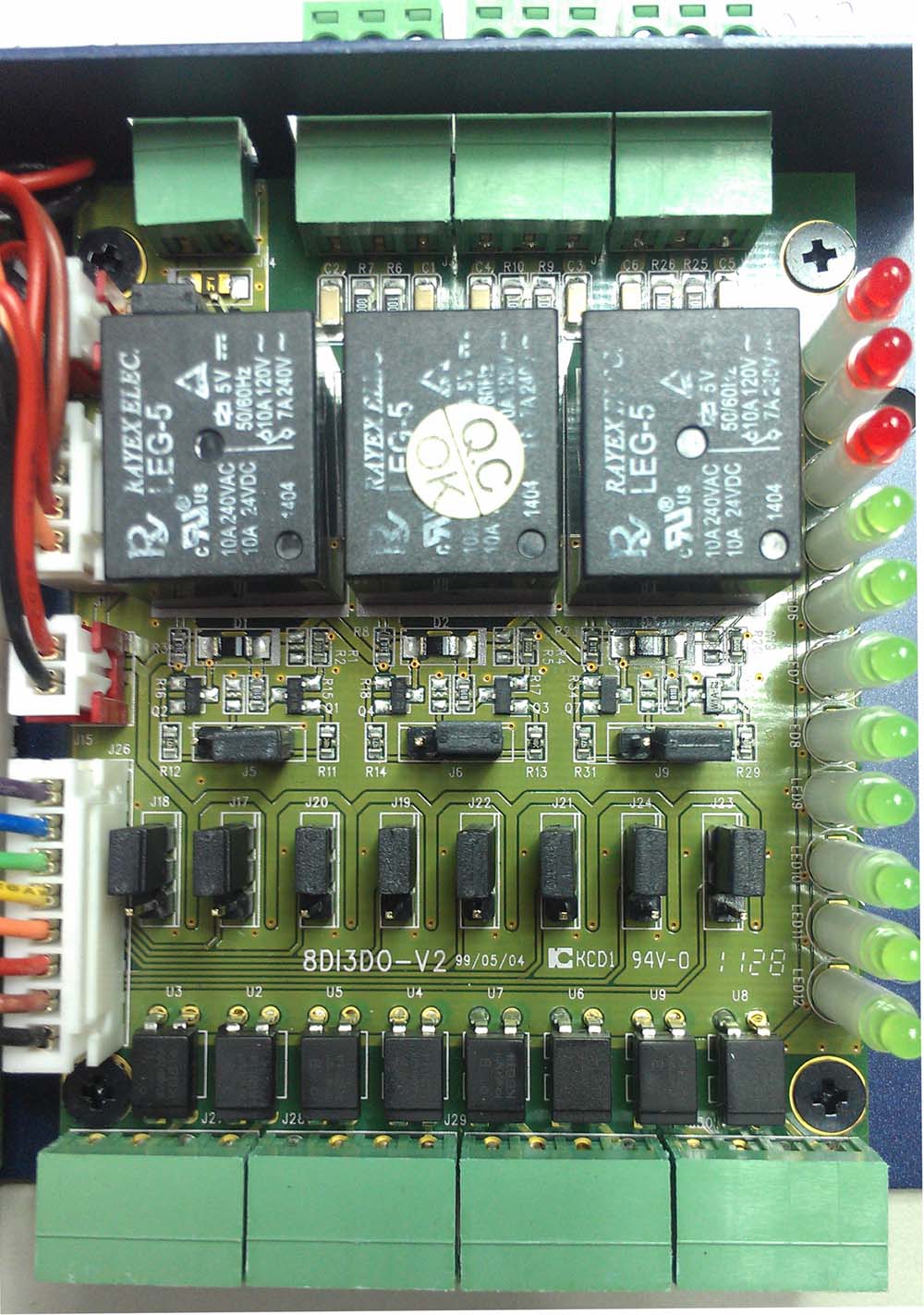SE230D has 3 x Digital output and 8 x Digital input
Configuration of Digital I/O Port 1 is for DO,
So I/O Direction factory default is set as “00000000” where “0” means Output,
and I/O Data factory default is set as “00000000”.
Configuration of Digital I/O Port 2 is for DI,
So I/O Direction factory default is set as “11111111” where “1” means Input,
and I/O Data factory default is set as “00000000”.
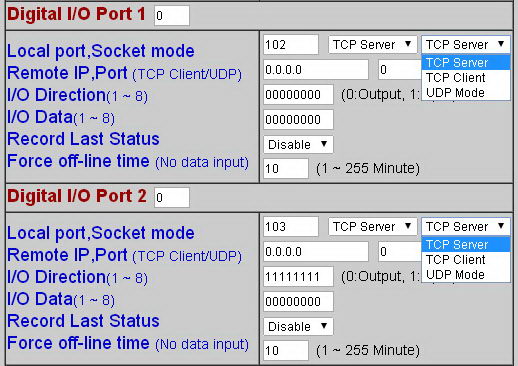
The I/O Direction factory default settings are in accordance with hardware settings too,
therefore the I/O Direction factory default settings MUST NOT be changed alone from web server configuration,
otherwise it will cause system confusion.
When there is a DC 5V or a High signal input to the first set out of the eight DI,
The Digital I/O Port 2 original I/O Data “00000000” will become “10000000”.
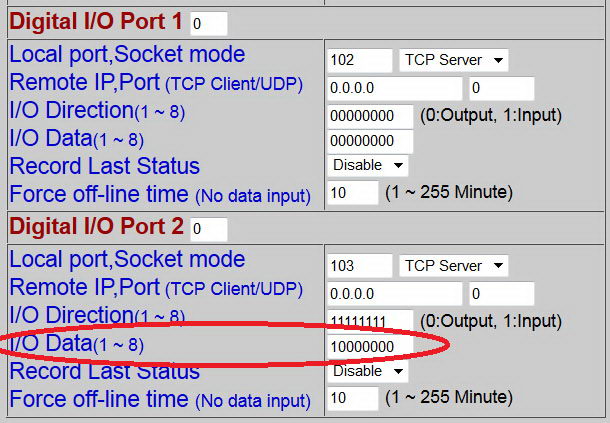
Digital I/O Port 2 I/O Data factory default settings “00000000” is configured by internal jumpers inside the unit. Therefore these I/O Data factory default settings are not able to be changed from web server configuration.
Below example shows how to change these I/O Data factory default settings from “00000000” to “11111111”,
Open the housing of the unit and there are eight jumpers as below photo circled in red.
Each jumper is in accordance to each DI setting,
Assuming all eight jumpers each shorts pin #2 and #3, and accordant I/O Data default settings is “00000000”,
then change all eight jumpers each to short pin #1 and #2, then I/O Data default settings will become “11111111”.
The internal jumper settings should be operated with enough care. Damage of the unit due to improper operation may cause warranty void.
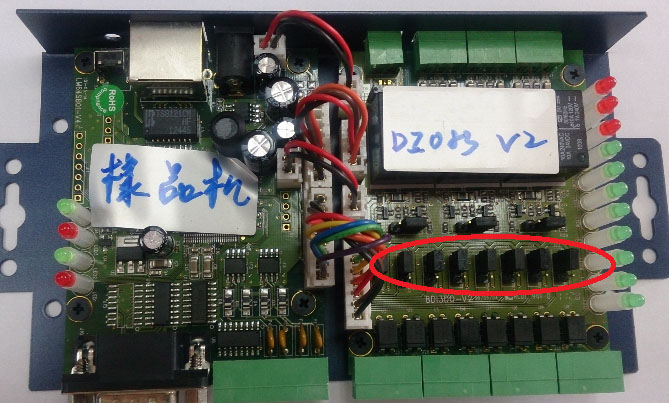
Digital I/O Port 2, I/O Data default settings as “00000000” jumper setting as below.
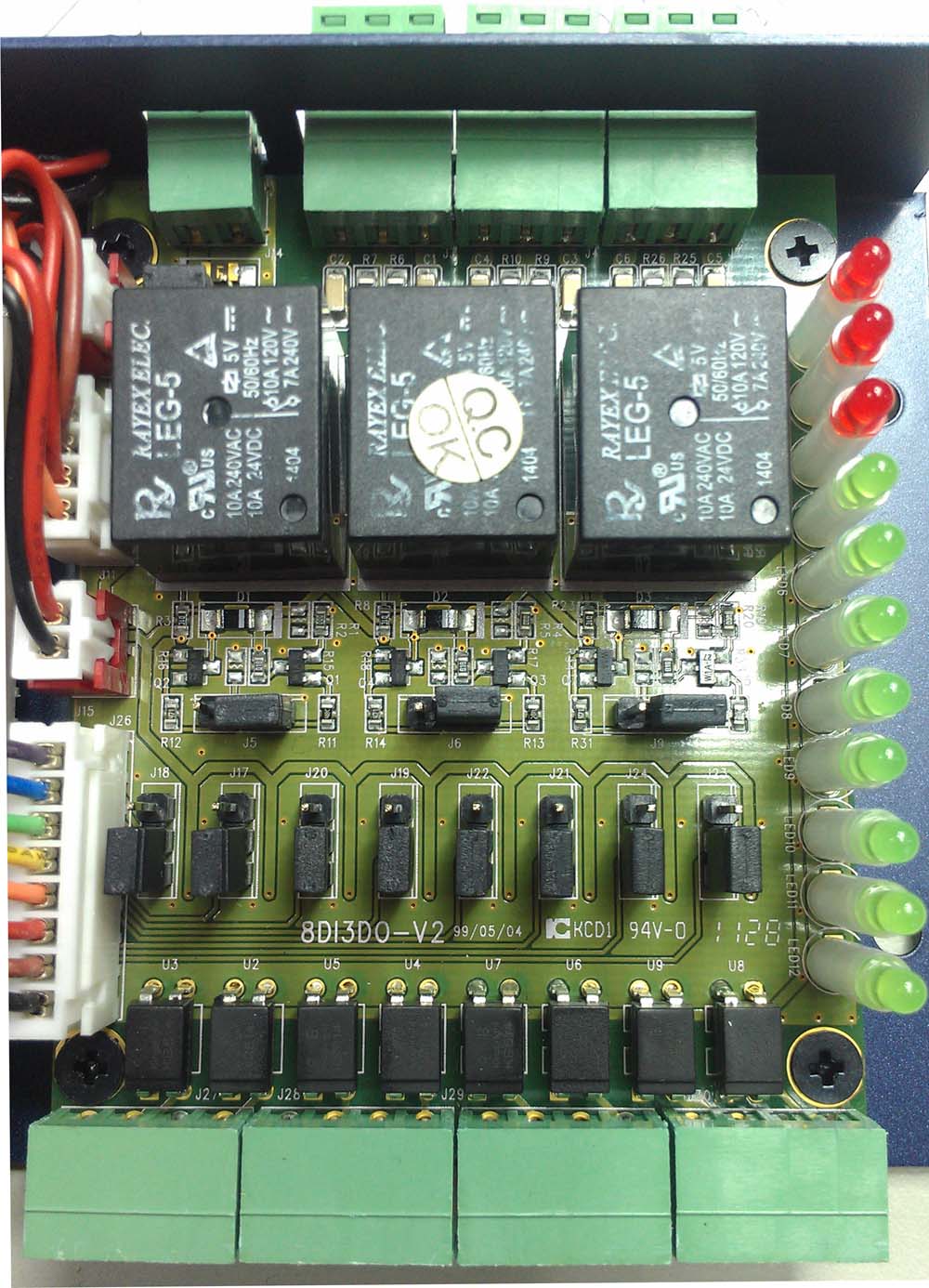
Digital I/O Port 2, I/O Data default settings as “11111111” jumper setting as below.