US232P
FTDI chip
5V output on RS232 pin 9
Dieser USB-zu-RS232-Konverter mit 5-V-Ausgang ist ideal für POS-Anwendungen und andere Anwendungen, da viele POS-Geräte und andere RS232-Geräte über den 5-V-Eingang über ihren RS232-Pin 9 mit Strom versorgt werden können. RS232-Geräte, die über RS232-Pin 9 mit Strom versorgt werden können, benötigen dies nicht eine externe Stromversorgung mithilfe dieses USB-zu-RS232-Konverters mit 5-V-Ausgang.
Dieser USB-zu-RS232-Seriell-Port-Konverter ist das ideale Zubehör für Laptops und Desktop-Computer, die nicht über einen seriellen COM- oder DB9-Port verfügen. Es unterstützt Windows, Mac, Linux und Android für schnelle Leistung und ist eine praktische Konnektivitätslösung für industrielle Automatisierungssysteme, wissenschaftliche Instrumente, Point-of-Sale-Systeme und andere spezialisierte Industrie- und Verbraucheranwendungen.
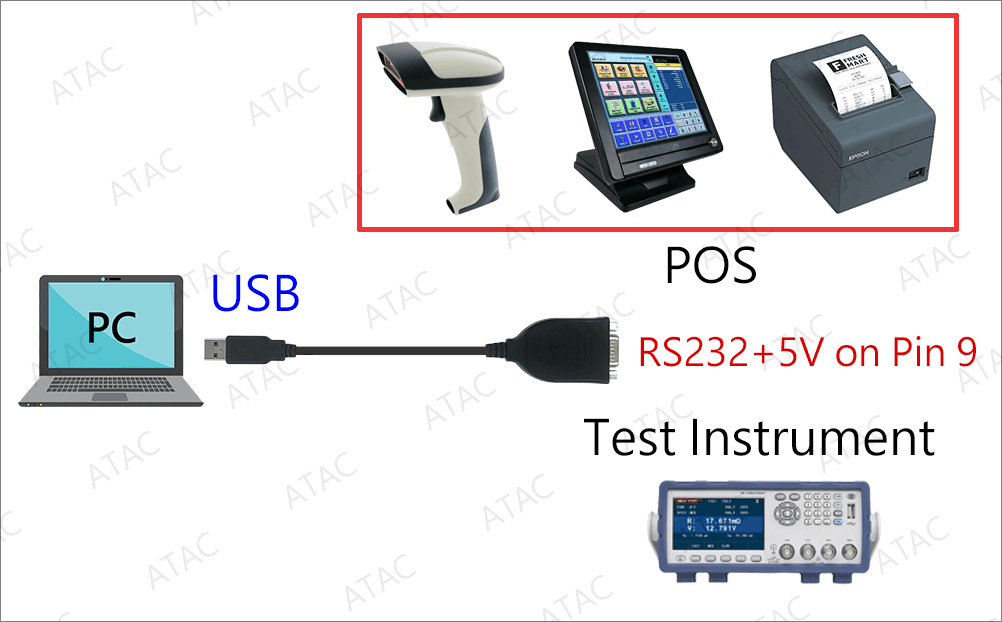
US232P kann das RS232-Gerät über den 9. Pin mit 5 V Strom versorgen
Der 5-V-Stromausgang von Pin 9 des US232P kommt von der USB-Schnittstelle. Der US232P-Chipsatz selbst verbraucht etwa 90 mA Strom. Unter der Annahme, dass der USB-Anschluss den US232P mit 500 mA versorgt, beträgt der 5-V-Stromausgang von Pin 9 des US232P theoretisch 410 mA (500 mA abzüglich der 90 mA, die der US232P-Chipsatz selbst verbraucht).
Daher ist der maximale Nennstrom des US232P der von der USB-Schnittstelle bereitgestellte Stromversorgungsstrom abzüglich 90 mA.
Wenn das angeschlossene RS232-Gerät außerdem mit mehr als 500 mA betrieben wird, wird der Kurzschlussschutz des US232P aktiviert und funktioniert für einige Sekunden nicht mehr.
Anpassung für mehr als 500 mA oder 5 V Ausgangsleistung am 9. Pin, bitte kontaktieren Sie uns.
| Verfügbare Stromversorgung über den USB-Anschluss | Der 9. Pin sorgte für die Stromabgabe | Der Kurzschlussschutz wird aktiviert | Anmerkung |
| 500 mA | 410 mA | 750 mA ~ 1000 mA | Standard |
| 750 mA | 660 mA | 1125 mA ~ 1500 mA | Maßgeschneidert |
| 1100 mA | 1010 mA | 1650 mA ~ 2200 mA | Maßgeschneidert |

Der RS232-Barcodescanner wird über US232P über den 9. Pin mit Strom versorgt
Tx- und Rx-LED-Anzeigen
Unterstützt einen +5-V-Stromausgang mit Kurzschlussschutz gegen Strom über 500 mA.
TX- und RX-LED-Anzeige
Das gesamte USB-Protokoll wird auf dem FTDI-Chip abgewickelt
Durch lizenzfreie Treiber entfällt in den meisten Fällen die Notwendigkeit der Entwicklung eines USB-Treibers
UART-Schnittstellenunterstützung für 7 oder 8 Datenbits, 1 oder 2 Stoppbits und ungerade/gerade/Mark/Leerzeichen/keine Parität
Vollständig unterstütztes Hardware- oder X-On/X-Off-Software-Handshaking
Datenübertragungsraten von 300 Baud bis 250 Kilobaud bei RS232-Spannungsebenen
512 bytes receive buffer and 512 bytes transmit buffer utilizing buffer smoothing technology to allow for high data throughput
Einstellbares Empfangspuffer-Timeout
ESD-Schutz an RS232-E/As über ±15 kV IEC 1000-4-2 Luftspaltentladung, ±15 kV für den Human Body Mode (HBM) und ±8 kV IEC 1000-4-2 Kontaktentladung
ESD-Schutz auf USB-Leitungen über ±2 kV für den Human Body Mode (HBM), ±200 V für den Machine Mode (MM) und ±500 V für den Charged Device Mode (CDM)
Niedriger Betriebs- und USB-Suspend-Strom
Geringer USB-Bandbreitenverbrauch
Kompatibel mit USB 2.0 Full Speed
-40 °C bis 85 °C erweiterter Betriebstemperaturbereich
| OS Unterstützt | Windows 7 / 8 / 8.1 / 10 / 11 32,64-bit Windows Vista Windows XP 32,64-bit Windows XP Embedded Windows CE.NET 4.2 , 5.0 and 6.0 MAC OS OS-X Linux 2.6.32 or later Android |
| Verbinder | USB : USB Type A RS232 : DB9 Male |
| Kabellänge | 10 cm (3.94″) |
| Power-Modus | Bus Powered |
| Betriebsspannung | 5VDC |
| Energieverbrauch | 5V x 90mA at Max. |
| Nettogewicht | 30 g |
| Abmessungen | |
| Zulassungen | CE, FCC |
| RS232-Pinbelegung | 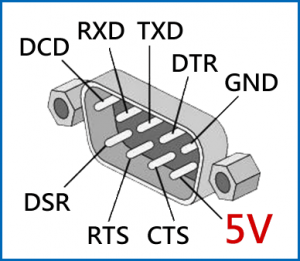 |
US232 US232P-Kabellänge wie folgt
| Kabellänge | Anmerkung |
| 10 cm (4″) | Standard |
| 30 cm (11.8″) | Optional |
| 100 cm (3.28 Füße) | Optional |
| 180 cm (6 Füße) | Optional |
Linux VCP drivers are integrated into the kernel.
Mac OS X10.15 and macOS 11 x64 Driver FTDIUSBSerialDextInstaller 1.4.7
This is a Beta driver release and the installer should be run from the /Applications folder on your machine
Click here for most updated drivers
Click here and look for VCP drivers for most updated drivers if page is not found from above link.





