BS5300 barcode pen scanner
If the CapLock Free mode function does not work correctly or not working,
Assuming the interface cable is USB, please check as below steps:
Step#1: First of all, please check which version the cable is.
There are different versions of the cable.
To check the cable version, for example, assuming the cable is USB type,
Go to Device Manager,
Find USB interface device and click to see its content,
Assuming the USB cable version is 2.2, then you will see “PS/2-Cable to USB Converter V:2.2” (See below figure)
CapLock Free function can only work correctly when using cable version 2.2 or higher,
If your cable version is 1.3 or lower, CapLock Free function can not work correctly.
This is because CapLock Free function requries bi-directional between barcode reader and PC,
only cable with version 2.2 or higher is bi-directional, version 1.3 or lower is not.
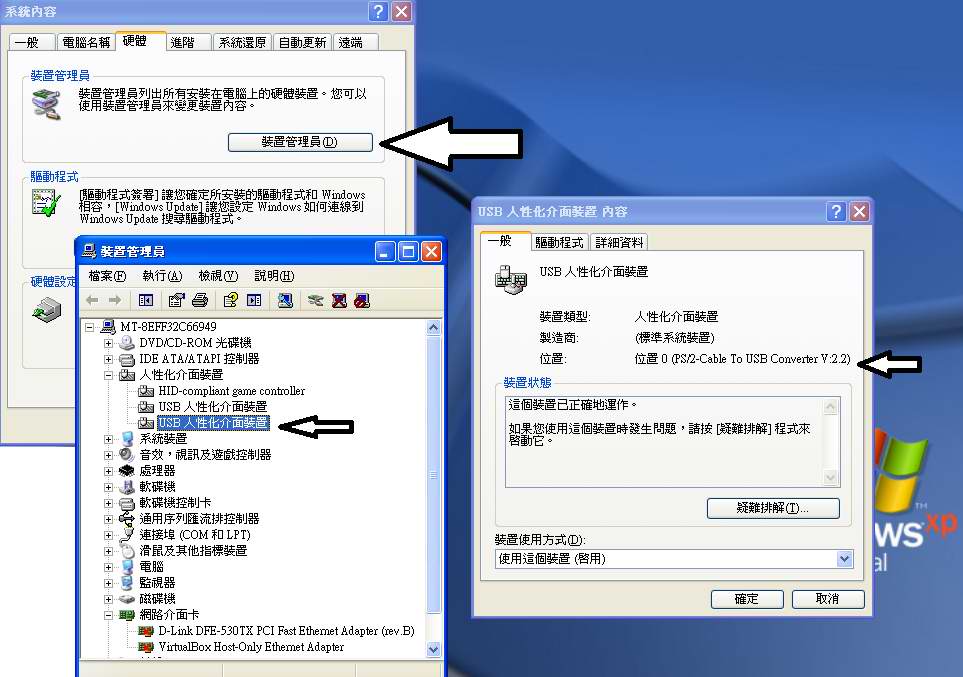
Step#2: Make sure Interface Selection is correct.
Assuming the cable type is USB,
From setup manual Group-1, please find Interfaces Selection (see below figure),
If cable version is 1.3 or lower, scan the setup barcode “PS2/USB AMIC” where the value is .C001$
If decoder is AMIC F/W:AMC-a-1.10 or higher, and cable version is 2.2 or higher,
scan the setup barcode “PS2/USB AMIC” where the value is .C001$
If cable version is 2.2 or higher, scan the setup barcode “USB KB” where the value is .C005$
When this is being configured, this setting won’t be changed by setting to default.
Note: CapLock Free function can only work correctly when using cable version 2.2 or higher,
If your cable version is 1.3 or lower, CapLock Free function can not work correctly.
This is because CapLock Free function requries bi-directional between barcode reader and PC,
only cable with version 2.2 or higher is bi-directional, version 1.3 or lower is not.
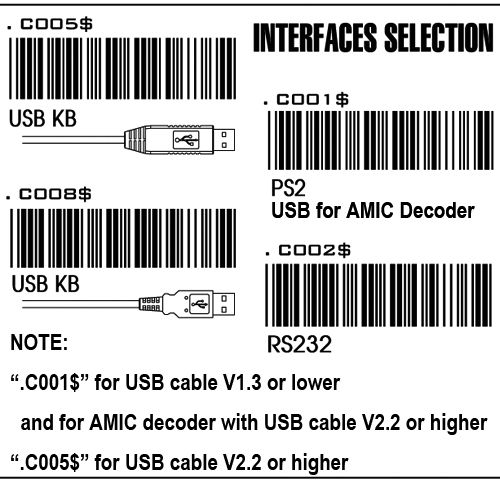
Step#3: Please make sure correct CapLock mode is being set according to expected output result.
There are three CapLock modes as below.
CapLock ON:When keyboard CapLock is ON: Upper/Lower Case remains no change between input and output.
When keyboard CapLock is OFF: Upper/Lower Case reverses between input and output.
CapLock OFF:When keyboard CapLock is ON: Upper/Lower Case reverses between input and output.
When keyboard CapLock is OFF: Upper/Lower Case remains no change between input and output.
CapLock Free:Upper/Lower Case remains always no change between input and output no matter keyboard CapLock is ON or OFF.